

|
Generic index document linker.csv Size : 0.283 Kb Type : csv |

|
Generic Pinpoint Builder.xlsx Size : 287.531 Kb Type : xlsx |

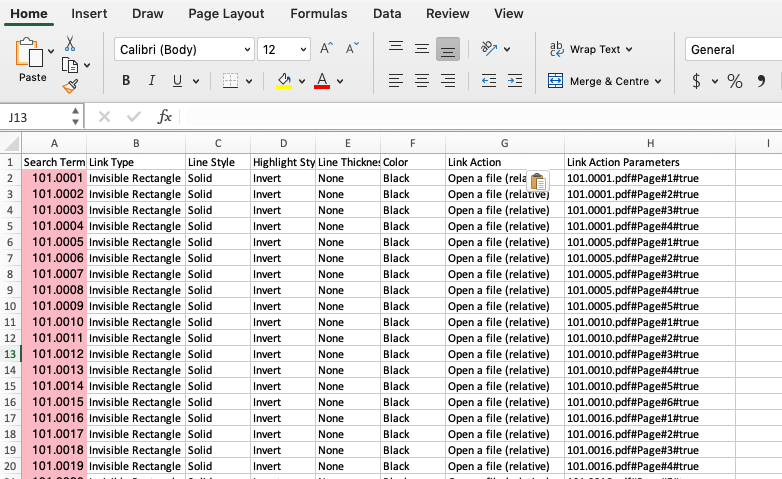

There are myriad ways to compile an electronic casebook, with an evolving range of software that could be used (such as Bundledocs, or LawFlow, using templates they have developed to comply with the New Zealand protocols), or external providers who can undertake the task for you (such as SLS or Yallop & Co).
For those wanting to do the work themselves using Adobe Pro or similar, I have uploaded to YouTube a number of videos showing the steps for constructing an electronic casebook (all relating to the Senior Courts Civil Electronic Document Protocol).
Automated hyperlinking has the biggest impact in terms of achieving efficiencies, so I have included the detail of what I do below. I am aware that some people have used an AutoBookmark plugin by Evermap, but I have no experience with that option myself.
This site has an excellent stand-alone tool for hyperlinking documents in bulk using a spreadsheet, which is what I use: http://try67.blogspot.com/2012/03/acrobat-create-custom-links-from-text.html.
The table of contents can be hyperlinked by simply running the tool, filling in the path to the document you want to hyperlink, and then filling in the path to this generic csv file (which finds all matches for xx.xxxx or xxx.xxxx and links to a file with the corresponding name).

|
Generic index document linker.csv Size : 0.283 Kb Type : csv |
The whole process is shown in this video:
For pinpoint hyperlinking, I have developed my own master template (see below), which is populated to list all the casebook pages, and has formulae to build the relevant hyperlink reference for each page. Once created, this spreadsheet can then be applied to hyperlink automatically any pdfs you may create in the case (the index, submissions, cross-examination notes, chronologies, key document diagrams etc).
I have demonstrated the process in a video here:

|
Generic Pinpoint Builder.xlsx Size : 287.531 Kb Type : xlsx |
* If you need to copy the pre-filled formulae to more rows, then column C needs to be entered with <ctrl-shift-enter> (because it is an array).
Your master spreadsheet should look like this:

Cut and paste the data from Column A and G of the master spreadsheet into the second "list to use" sheet (use special paste, values). Make sure the docids are still 4 decimals places (custom format the columns if required). Copy this spreadsheet to a new book and save it as a csv file.
Your final hyperlinking csv file for executing in Gilad's app should look like this:
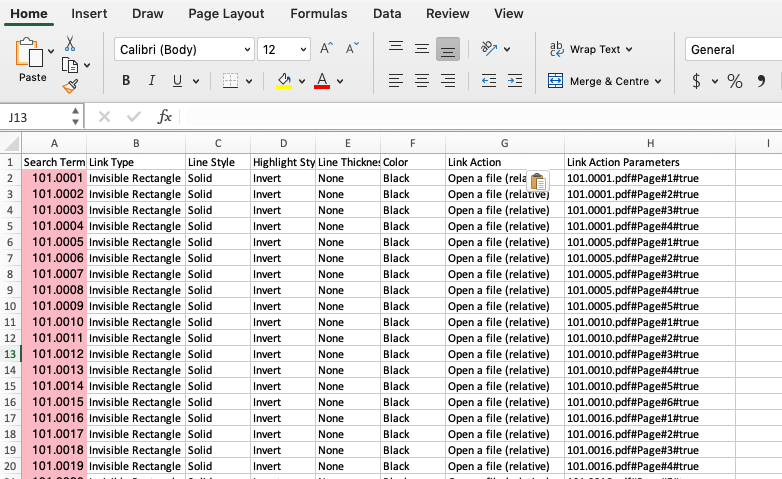
© Copyright Laura O'Gorman